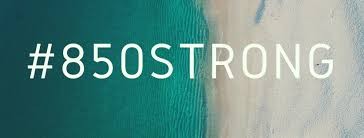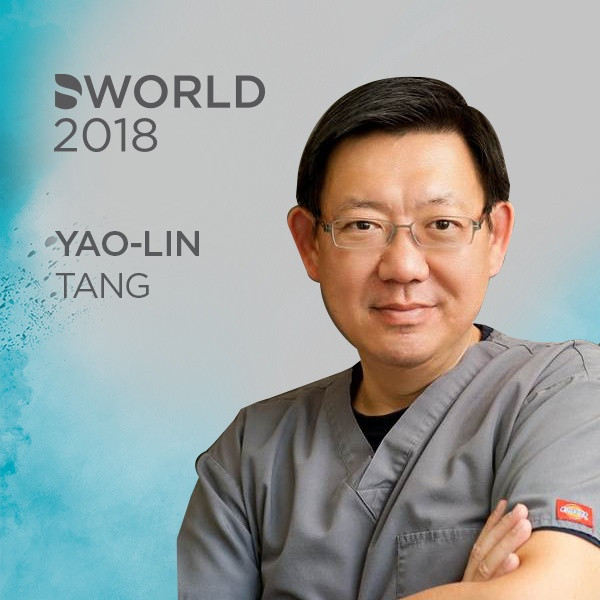This helped me scan with the Ortho Software
I saw a patient today for whom I could not complete an Ortho Software scan on Monday. I saw her today for something else, I had a little time, and she agreed to let me try again. This time, we turned off the ceiling fluorescent room lights. What was a titanic struggle Monday, was a relatively easy routine CEREC scan today (Friday). I have also been very critical of the temperamental scanning characteristics of Inlab. I will certainly try turning off the room lights the next time I have an opportunity to use Inlab. Give this tip a try.
We learned that lesson some time ago as well. My patients sometimes get a funny look on their face when we turn the lights off and then pick up the blinking camera.
Thanks for the tip! Completed my first Ortho scan this week. Sounds like we had similar experiences.
On 9/5/2015 at 5:28 pm, Daniel Wilson said... Thanks for sharing!!!
Just doing what I'm supposed to do Daniel. But thank you.
That's a great idea. I had such a hard/bad experience with the ortho software that I'm gunshy. I had beautiful models, but they were so far apart vertically that there was no way I could articulate them in buccal bite. Gave up and did it the old fashioned way. Not sure if lights would help there. Otherwise the scanning process was nice and easy, lemon squeezy.
Any one try using a light blocking "umbrella" over patient face while scanning? Like a portable photo light reflector with black or dark backing perhaps... At least for me, the overhead operatory lights are turned off by turning off ALL of my operatory lights.
I have found these items critical to success with the Ortho software:
1- Optragate- if you are not using it, do it now. Makes a huge huge difference when imaging full arches.
2- A warm camera- do not turn the camera on and start imaging. The lens needs to heat up so it doesnt fog. I have my assistant also blow some air occassionaly so that the lens doesnt fog.
3- Do not turn the camera off while imaging. If things are processing, keep the camera on. I find it confuses the system a bit if you turn the camera off and then back on again.
Here are some recent scans. Ortho 1.1 will be even better- but the current version is quite good once you get the hang of it.
In addition to what has already been said about bright ambient lighting a huge factor in imaging efficiency with Cerec Orhto is retraction.
We all know the benefit of using the optragate wihen doing Cerec dentistry. The retraction it affords is wonderful.
But itt could be better when it comes to retracting the soft tissue in the second molar area. I find another well known aid to Cerec Dentistry- the Isolite can retract the tissue but it does it at the expense of camera mobility.
There is a product called the Fifth Hand. It is a retractor that when placed properly does a good job with the soft tissue in the second molar area but it does require an extra hand.
For me I image by myself a majority of the time so its benefits are limited for me.
For me the answer of better retraction is a combination of products you may already have in your office.
Dry Tips from Microcopy ( non reflective_ are a product I use on a regular basis. Great for keeping the cheek out of the way and helps maintain a dry field.
When I combine 2 of these with the optragate I get retraction like nothing else. All soft tissue is reflected out of the way allowing great imaging on the firs attempt. Ir displaces the soft tissue but it doesn't impact the range of motion of my camera. And to top it off it allows me image w/o having to have an assistant in the op
So check your lighting, Retract the tissue well and you will find that with some repetition your imaging times using the Ortho software will become less and less
Tips like this and many more will be discussed during the Clear Correct lectures next week on Friday and Sat @ Cerec 30
To go along with what Sam mentioned about keeping the camera on. If you have to put the camera down put it in the holder with the lens facing up. You will not get the constant clicking that way
I have a problem with optragate slippage. Does that dry tip help anchor it or are there other tricks?
If the optragate is slipping could be a few things
Not down all the way in the vestibule. Dod you apply any lubricant to the lips or Optragate. This can allow them to slide around too much
Size is too small for patient
If it slips on a patient try to get them on board. Explain to them the purpose and tell them to try to keep it in with using the muscles in their lips. Their cooperation can make the difference
The optragate doesn't slip on the dr angle so it may help but I don't think you need to use them on a regular basis