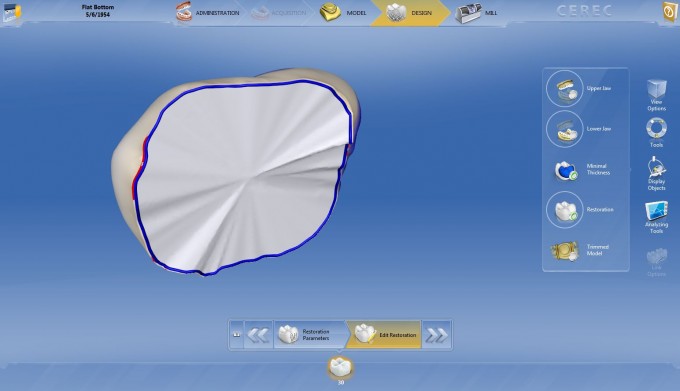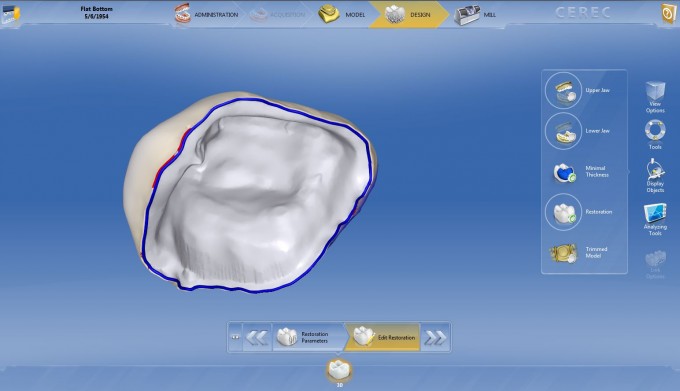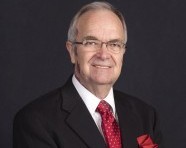Do you know how to fix this?
This happens every so often where when you go to mill, the inside of the restoration is "flat". If this happens, dont panic- this is a quick and easy fix that can be done in a minute or so.
Redraw the margin an recalculate. Had it happen a few times. ;) there can also be this yellow line across the prep which is a give away
What happens is that this is caused by a software glitch that causes the inside of the proposal not to render. If you go back to the model phase, and look at the margination, everything looks relatively normal.
Nothing to see here, move on. However, when I switch to the insertion axis step we see these weird yellow lines shooting from the margin.
These shooting yellow lines should be a clue there there is a glitch happening in the case and that glitch needs to be corrected. To correct it, redraw the margin. By redrawing the margin and checking the insertion axis step again, the yellow lines are gone.
From here, if we look at the new proposal, the inside of the restoration is fixed and we now have the ability to mill out the restoration regularly.
On 4/6/2015 at 4:08 pm, Steve Nielsen (Faculty) said...Tom nailed it with a one minute reply!
Yeah- but he didnt have pictures! ![]()
I forgot to ask...was there a prize? Like the new cerec docs polishing bur block....maybe. Lol
On 4/6/2015 at 4:11 pm, Tom Monahan said... Yeah not as pretty as Sam's answer
True, but Sam didn't share the rst file either!
![]()
Just to link these two threads, here is another case with the same question, but this time, there is a VIDEO! ![]()
https://www.cerecdoctors.com/discussion-boards/view/id/37394
This was perfect guys, I had this question a few weeks ago, but my snipping tool is not uploading the images clear. anyway, thanks
Good morning,
i havent seen a yellow line Yet. But I have seen a red line. What does that mean? Same thing?
Carrie
On 4/8/2015 at 5:14 am, Carrie Polster said...Good morning,
i havent seen a yellow line Yet. But I have seen a red line. What does that mean? Same thing?
Carrie
You have a screenshot and an rst of the case where you see this
Peter,
no I don't I have been new to Cerec and just redesigning to remove. Hadn't thoug about sharing at that time. But I will going forward.
Carrie
This happened to me just yesterday, so yes I know how to fix it. When I was setting the path of insertion after margination, I noticed there was this pyramid of yellow lines radiating form the occlusal surface to the margins. I did not see any of the typical small yellow undercut areas regardless of multiple rotations of the prep. I assumed this was a strange aritfact and proceeded to design, and my proposal looked exactly like the picture you show. I remember from the last meeting I mentored that Sam said if you encounter something strange and can't fix it, go all the way back to model alignment and reset the model. I noticed that when I went back , I could not see a portion of the distal margin, so I tipped the model until I could see the entire margin and that fixed the problem when I got to the proposal. I think because the margin was not visible in the first orientation. the software read the entire inside of the reatoration as an undercut and blocked it out.
This may not be the best answer, but I bet it's the longest you received!
Looking forward to Vegas and seeing old friends and meeting new ones.