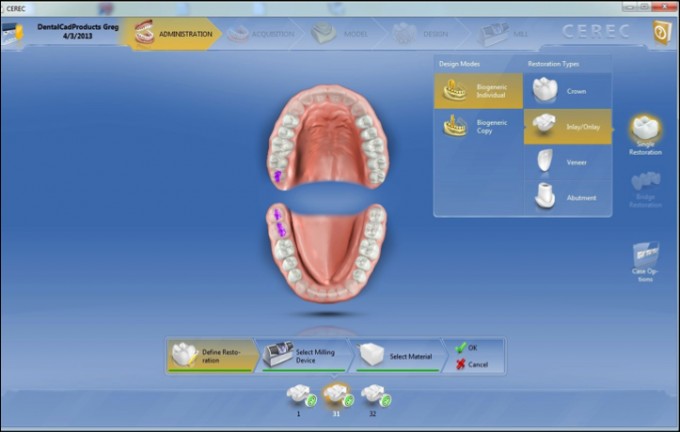CEREC Software Link - It is a Winner!
Because there are so many layers of improvements in the CEREC 4.2 software it is easy to skip right over some them. We get so excited to jump in and start a case we sometimes fail to look at areas of the software that we may leave to others to complete. One of the areas is the Administration screen. After all it is easy to delegate the typing to someone else to set the case up. At the morning meeting, patients and their treatment can be discussed, or in my case, a quick scream across the office when my assistant asks “ What are we doing?”.
For single units, it is a straight forward process. However, for quadrants it can get tiresome- crown, inlay/onlay, veneer- click; define material - find manufacturer, select material - click. After the second one you start asking yourself there has to be a better way. And there is.
Link is not only available when we are doing multiple designs. It is also active in the Administration screen.
When defining the restorations, click on all the teeth that will be the same type of restoration and the same material. This way you define them all at once. Saves time and saves having to click so many times.
So look for the link. It is a winner for your CEREC efficiency!