I have seen this question on the cerecdoctors.com discussion boards, a bunch of CEREC Docs are beginning to get their 4.2.1 software. People want to know about the model axis when they are doing a restoration on the upper arch. The software will default to the lower jaw when setting the model axis. I will generally set up my model based off the lower, but some want to change this to the upper jaw to set the model axis. Here is a photo of the default model axis when I'm doing a crown on #14
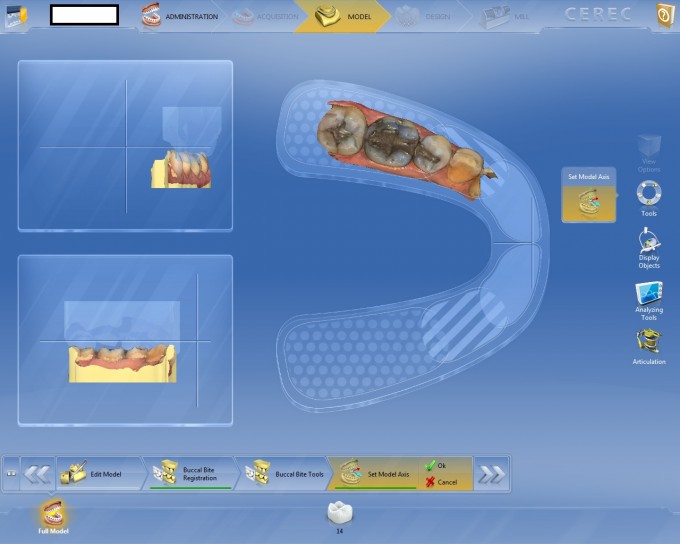 In the next picture, you can see if you click on the display objects icon, it will give you the option to click the lower or upper jaw. Click on the upper jaw here and then you can set the model axis based on the upper jaw and not the lower.
In the next picture, you can see if you click on the display objects icon, it will give you the option to click the lower or upper jaw. Click on the upper jaw here and then you can set the model axis based on the upper jaw and not the lower.
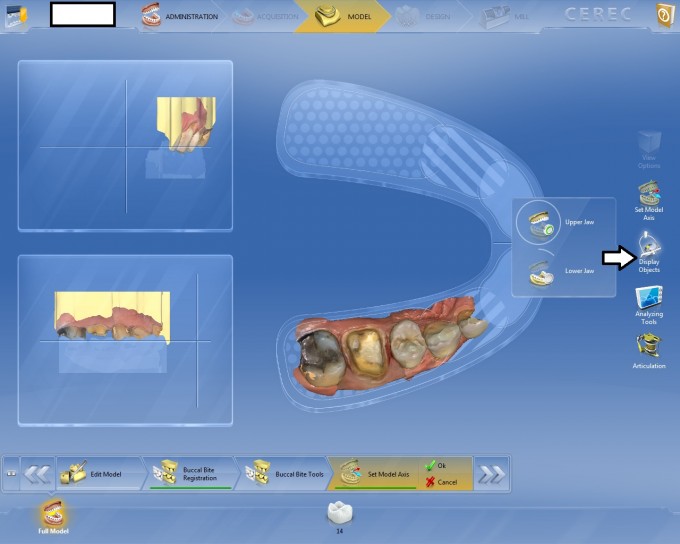


 Rich Rosenblatt
Rich Rosenblatt 