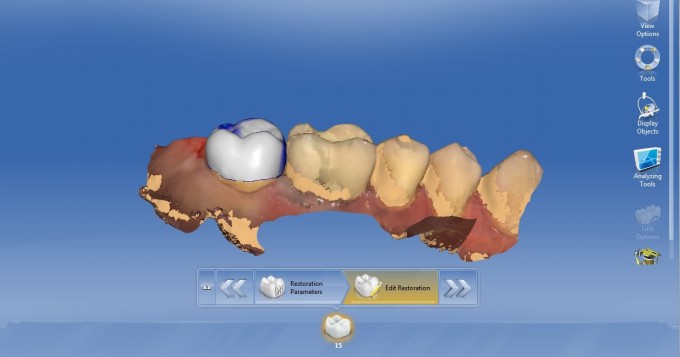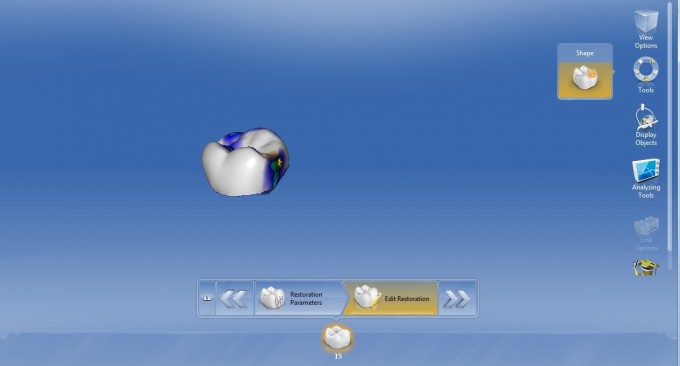Dave Juliani did a great blog the other day about how to move a marginal ridge using the Anatomical Shape 4 Direction Tool. I teach that exact technique during training as an integral part of the design process. The reason I use that tool during basic is that it is easy to demonstrate and does not get new users confused. The less I try to stuff in their brain those first 2 days the better. What I do as they get a bit more experience is that I teach them to use the Circular Shape 4 Direction Tool instead of the Anatomical. Here's why.
The best thing about the Circular Shape Tool vs the Anatomical is that we get to determine how much of an area of tooth moves rather than it being predetermined for us. When you raise or lower a marginal ridge using the Anatomic 4 Direction Tool, it will move the marginal ridge, but it will also raise or lower cusp tips near that ridge and you may not want that to happen. When I choose Circular Shape 4 Direction, I can hold down the right mouse button and increase or decrease the orange area to determine how much of that ridge I actually want to raise or lower. Moving the marginal ridge using the Circular Shape is a bit trickier because it is not as easy to just move the cursor to the interproximal while the model is activated. First thing I do is look to see how much of the ridge needs to be moved. I then trim the model so I can see the interproximal wall of the restoration. What I do next is activate the Circular Shape 4 Direction, look at the area of the marginal ridge that needs to be raised, modify that orange circle so it encompasses the entire region I want to move and raise it accordingly. I then untrim the model to look and see if it has been raised or lowered enough. The reason I like this technique is that I don’t change the height of the cusp tips that are close to the ridge and I tend not to change the fissure height very much either.

 Rich Rosenblatt
Rich Rosenblatt