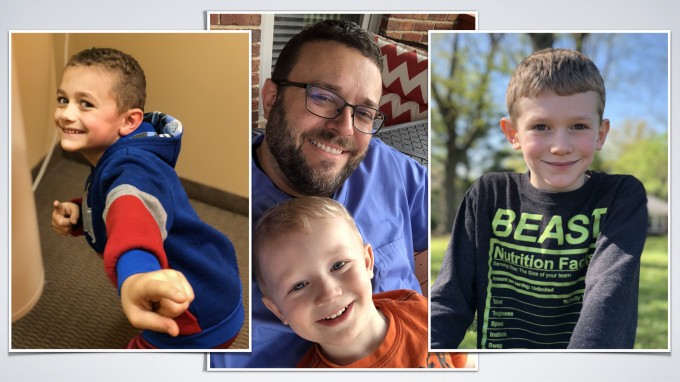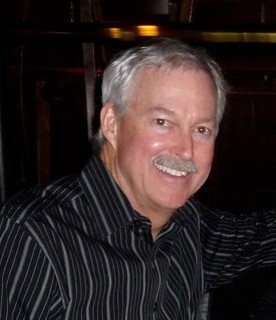Official CEREC V4.5 and new announcement thread
Hi everyone-
I thought I would start an official thread for you all to ask questions and to archive the conversation on some of the new IDS announcements today and the V4.5 software.
We will be making an entire new catalog (all videos for every indication) with V4.5. Expect to see these videos later as the software gets finalized. However, we will release some additional preview videos after we all get back from Germany.
- Release of the software will likely be sometime in June
- No cost is currently available for the new HUB (see below) or color calibration unit (I will be inexpensive)
So here is an outline of some of the news from today:
CEREC Open:
CEREC SW V4.5 will allow you to export .stl file in the model phase. This will allow you to do what you want with the case or 3D print it in your office if you wish. You will not be able to export restoration data as .stl files.
CEREC Software V4.5:
- Faster Imaging
- Photo-realistic proposals
- Better color in Model
- Edges of preparations are displayed better
- Precalculation of data during acquisition (models still spin, but will speed up process)
- Auto recognizes restoration type
- SINGLE model phase
- Auto insertion axis
- Continued Better proposals
- Better milling and grinding strategies for better fit
Color Calibration:
I posted a video on another thread and will repost it here. The Omnicam will recognize shade. It works really well and the software will tell you based on your scan the best areas to take the shade!


Purchase a Resident Membership
to watch the full version of this video plus hundreds more. Subscribe TodayZirconia Abutment Blocks:
New precolored CEREC Zirconia blocks for both Screw Retained and Cement Retained solutions. They also will be able to be dry milled with the carbides.
Hub by Dentsply Sirona:
This is a cloud based data backup and archiving unit.
The hardware will be a networked data center for backup and transfer of CEREC cases. It will be available even when the AC unit is turned off
It will have it's own security and allow complete syncronization of CEREC data between all workstations and AC units
That is all for now. More later.
On 3/21/2017 at 9:20 am, Mike Skramstad (Faculty) said...
CEREC Open:
You will not be able to export restoration data as .stl files.
Bummer....but I guess we can't have everything.
Thanks Mike! will you be able to export surgical guides as STL files as well for 3D printing?
Mike, my HiOssen Rep told me today that they will have the TiBase available in the US by end of April. If so, will the new software have the option for HiOssen Tibase?
Mike,
I've held off on having my Speedfire and new Zirc mill installed until after the IDS....just in case there was any big change. Anything that I should be aware of that you know is happening in that department.
Thanks,
Jeff
Sounds exciting...
As to the Hub: with your description of "It will have it's own security and allow complete syncronization of CEREC data between all workstations and AC units" does it mean that the patient database will be in the cloud, such that opening a case on a licensed station away from that Omnicam, that the case will be opened from there and changes saved? or is it merely a backup of the existing patient database?
Mark
Guys, if you want restorations to be part of the model you need Inlab. I think future is bright! Gregory
On 3/21/2017 at 12:08 pm, Gregory Mark said...Guys, if you want restorations to be part of the model you need Inlab. I think future is bright! Gregory
If we have inLab 15, does the software allow you to export surgical guides and print with Formlabs? Can we design occlusal guards with inLab?
Here's hoping that 4.5 will have a fix so that we can resend firing instructions to the SpeedFire if the need arises.... without REMILLING.
Tom
Very Excited its CERECTMAS!!!!!!!!!!!!!!!!!!!!!!!!!!!!!!!!!!!!!!!!!!!!!!!!!!!!!!!!!!!!!!!!!!!!!!!!!!!!!!!!!!!!!!!!!!
On 3/21/2017 at 12:38 pm, Alex Moheban said...On 3/21/2017 at 12:08 pm, Gregory Mark said...Guys, if you want restorations to be part of the model you need Inlab. I think future is bright! Gregory
If we have inLab 15, does the software allow you to export surgical guides and print with Formlabs? Can we design occlusal guards with inLab?
yes
On 3/21/2017 at 12:08 pm, Gregory Mark said...Guys, if you want restorations to be part of the model you need Inlab. I think future is bright! Gregory
I fell for that once before. I still have paid for an inlab that is practically useless. Discontinued then re-instated for another fee. Still stinging from that one.
All very awesome updates. So as I understand it the "open" at least means I can now take a scan and export that model only stl into my Romexis software for implant planning placement and ultimately then design a guide for printing? Am I correct on this train of thought?
I believe you're right David. Once the stl is generated it should be useful in any software that uses the file type.
J
Any chance the new software will let us use the cerecguide 2 cmg.dxd implant positioning as a restorative model to manufacture temp immediate crowns in chairside (like you can in simplant)?
Or surely they can let us .stl output our cg2's so we can print them ourselves?
Very nice Mike.
You mentioned color calibration unit. Will there be something new we have to purchase for our older Omnicams?
We have been having questions at our school about encrypting the software data to protect the patients information. Can this be done?
Ray
Hi John. I was told by one of the Hiossen reps to choose Nobel in the current v4.4 SW for the Hiossen scan body. Haven't tried it yet. Already have the scan body from Hiossen here in Canada.
On 3/24/2017 at 4:00 pm, Ray Kessler said...Yeah, I want to see a live scan on a person.Has anyone recorded how fast CEREC 4.5 can scan?
At what point is fast fast enough? Whether it takes 49 seconds or 3 minutes per arch to scan is somewhat irrelevant. In your average office it's not like 20 people are lined up for a scan on any given day. You may have 2 or 3 full arch scans a day or in a week in most offices. With Omnicam you can scan a whole quadrant for most jobs in under a minute and do it all while your patient is getting numb except for actual preps. Speed of scan is important but at end of the day it's about accuracy and all the things your scanner allows you to do not just how fast it is or whether it has a cord attached to it. I have cordless prophy hand pieces because they get used all day every day. Sure I think it would be nice to have cordless imaging but would it really improve how I practice? What about interference with all the other electronic static floating throughout our offices?
Ray. I will time it. My fastest scan is 17 second for full arch I think. I agree with James in that speed is irrelevant to me as long as it's accurate and it works
On 3/24/2017 at 6:02 pm, James McCaslin said... At what point is fast fast enough? Whether it takes 49 seconds or 3 minutes per arch to scan is somewhat irrelevant. In your average office it's not like 20 people are lined up for a scan on any given day. You may have 2 or 3 full arch scans a day or in a week in most offices. With Omnicam you can scan a whole quadrant for most jobs in under a minute and do it all while your patient is getting numb except for actual preps. Speed of scan is important but at end of the day it's about accuracy and all the things your scanner allows you to do not just how fast it is or whether it has a cord attached to it. I have cordless prophy hand pieces because they get used all day every day. Sure I think it would be nice to have cordless imaging but would it really improve how I practice? What about interference with all the other electronic static floating throughout our offices?
+1 Accuracy and predictability, and a proven track record is important... can't help but think about Blue Davis' post on the ILT curing unit which I think someone rightly recollected was around 25k--- we DO pay a lot for some time savors....
Mark
On 3/25/2017 at 5:19 am, Michael Skramstad said... Ray. I will time it. My fastest scan is 17 second for full arch I think. I agree with James in that speed is irrelevant to me as long as it's accurate and it works
That is pretty fast and I agree with other comments.
Accuracy is the most important
I like the sound of the occlusal accuracy of scanning in Ortho 1.1, but have not purchased it since I don't do any ortho myself.
With 4.5, have they introduced the more accurate guided scanning , double buccal bite into Chairside now?
Would there be any benefit to purchasing Ortho 1.2 to get more accurate scans?
I have begun watching the videos in preparation for the software release. Will there be any changes in the recommended parameters compared to 4.4.x? Also, will the custom settings we have already made been be retained after the update? If so, if we already have parameters dialed in to the previous recommendations for 4.4.x it would be nice to have a list of just those that will need to be updated rather than go through them all.
On upgrading mine it wiped off 4.4.4 intentionally and carried over all my settings. Looks like business as usual. Not sure if you can put 4.4.4 back on after?
If you are the over cautious type download the program from the website and run it on a non Cerec PC in demo mode using your 4.4 dongle. I did that as I don't like surprises when the patient is in the chair.
Mike, Thanks for the summary. Looking forward to the update.
Any chance of having the software gods in Germany adding an audible alert (DING DONG ringtone, etc.) on both the AC unit and mill unit whenever either device needs our attention? Sure would be handy for those times when you are head down a couple ops away and sprint into the lab to pick up the restoration that stopped milling 12 minutes ago....
Forgive me if someone already asked this, I scrolled through and could not find; Will I get an email with link to upgrade to 4.5? Will mentors getan early advantage?
Thank You!!
Color calibration kit:
https://www.dentalcadcam.de/en/accessories/color-calibration-set-oc-add-on-kit.html
which has expiry date of two years.
Will 4.5 run in windows 10? I have two licenses and would like to install on another workstation. Looks like Mike is using windows 10 in video on installation.
If so, is there a reason or advantage to upgrading Omnicam to windows 10?
Is it worth doing a clean install versus installing over 4.4?