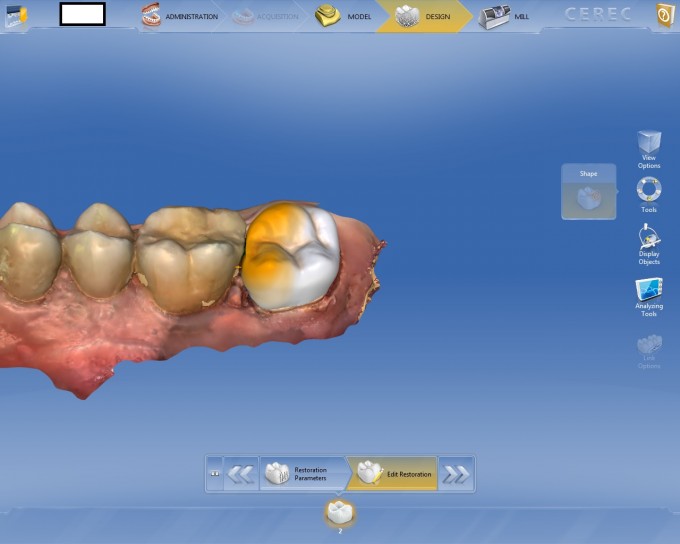CEREC Software - I have no contact
A complaint that I will hear from time to time on the cerecdoctors.com discussion boards is that when a restoration was proposed, there was no contact with the adjacent tooth. To the newer user, this probably seems like a big issue. To us old guard, this would be the least of our worries. Over the years, with the advent of Biogeneric and the 4.0 software, our proposals have become pretty incredible, so when we have to do a little bit of extra work we almost feel cheated!
I’m not 100 percent sure why this happens but here is my hypothesis. When I look at the cases of people who post cases on open interproximal contact on their proposals, I tend to see one common factor…..the prep is subgingival on the side that has the open contact. The CEREC machine is a computer. The software it uses knows points of data, but has no clue what a tooth is. Take a look at this proposal I had a few weeks back.
The initial proposal had an open contact of about 2mm.
When I turn off the proposal, you can see how subgingival I am on the prep.
I feel that the machine proposes the restoration and when it hits the gingival tissue, it almost thinks that the gingival tissue is the adjacent contact and stops the proposal there. That is what appears to have happened in this case. The nice thing is that 4.3.x software makes this easy to fix in about 10 seconds. Just select your Anatomical Shape 2 Direction Tool and highlight the wall that you are trying to move. When you move it over the contact will be closed and then you can just use the smooth tool to blend in the contact and give you the desired size.
The Circular Shape Tool is also an option. These tools allow us to move the selected wall without losing the integrity of the shape of it. It makes correcting this slight design issue a very simple fix.