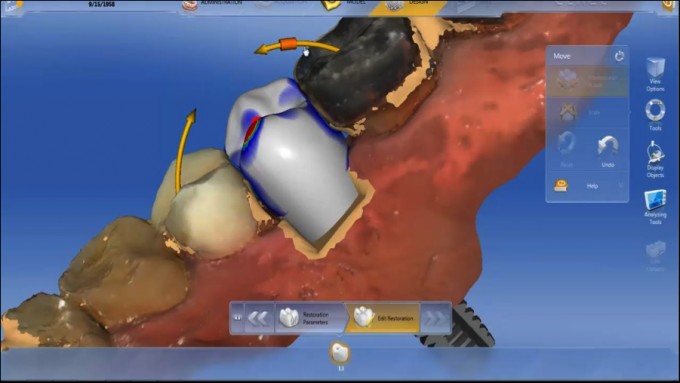CEREC Unadapted Recalculate Tool - when and how to use it.
The Unadapted Recalculate tool is one of those tools that you rarely use but when you need it, it’s a lifesaver. It is used when the initial proposal is really off from where it should be. The most common time that I use it is with an implant that may not be in the perfect position.
Here we have the initial proposal on an implant placed to lingual. Notice that the restoration is not only positioned lingual, but also is far below the plan of occlusion.
The proposal could be manipulated with the various tools to get it into position. The design time will be much longer than if we use the Unadapted Recalculate Tool. The Unadapted Recalculate Tool is a check box in the Recalculate Tool box.
When you check this box the restoration separates from the margin and gives you the full restoration to manipulate. This allows you to position the restoration where you would like it in the arch regardless of where the margin or the implant is placed. You can position/rotate the restoration.
You can also scale the restoration if the size of the proposal is to small or large. In this case the pre proposed crown is too large buccal-lingual so that area is highlighted.
The restoration is then made smaller to better fit in the arch form.
Once the position and size is achieved, the window with the tools is closed and the Recalculate Tool is activated.
The proposal is then recalculated taking into account the position and size dictated during the previous step. The proposal now has the proper size and position to allow for minimal adjustments during the design phase.