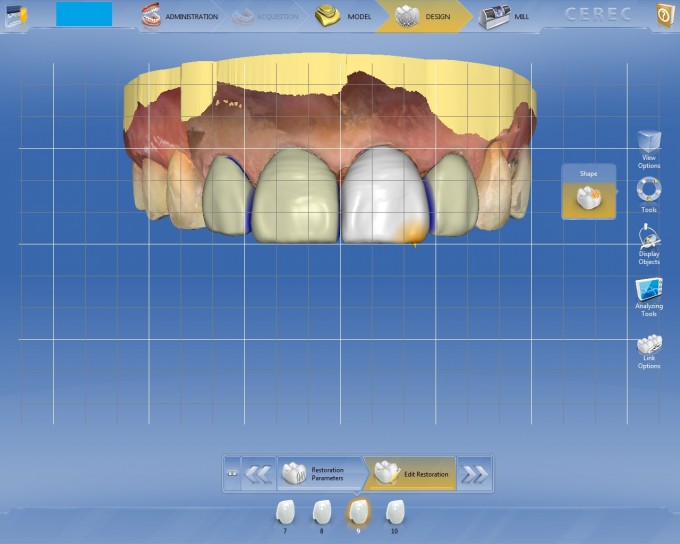The Grid Mode - A Great Tool for CEREC Anteriors
Many dentists who have the CEREC technology shy away from anterior restorations. cerecdoctors.com has trained many dentists to be able to create these restorations systematically with the final result being esthetically pleasing for their patients. I want to talk about one of the tools I use to accomplish great restorations.
One of the great functions in the CEREC Software is the grid mode. When tackling a multiple anterior case it can really help you with midline, cant, making sure that the length and width of the centrals and laterals are symmetric and equally long. Here is a case that when looking at it with no grid activated, it is tough to tell if the length of 8 and 9 are equal.
When you hit "Ctrl" and "G" the grid will activate. When the grid is activated, I will move the model so that the midline goes down the vertical axis of the grid. I know that my midline is correct because when dong the model axis step, I'm able to line up the incisal edges and midline and the model then sets itself down that axis. When I look at my case I see that #9 is a bit shorter than #8.
At this point, I just activate my circular shape 2 direction since I just need to bring down the distal aspect of the incisal edge.
Once I get those appearing more equal in length, I can evaluate that the width and length of 8/9 and 7/10 are also close enough so that the eye won't perceive asymmetry when the case is cemented. It is a great tool and I'm thrilled that it is finally in the chairside software.
If you want to learn more how to do great anterior restorations, contact Shayna or Trent at 877-295-4276.