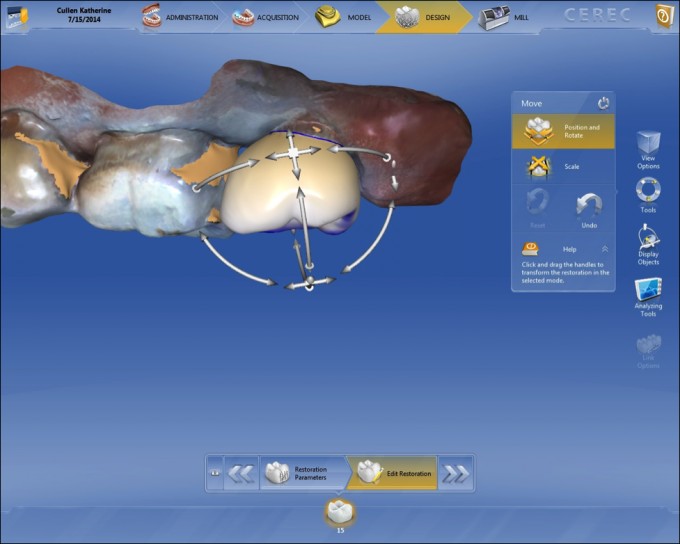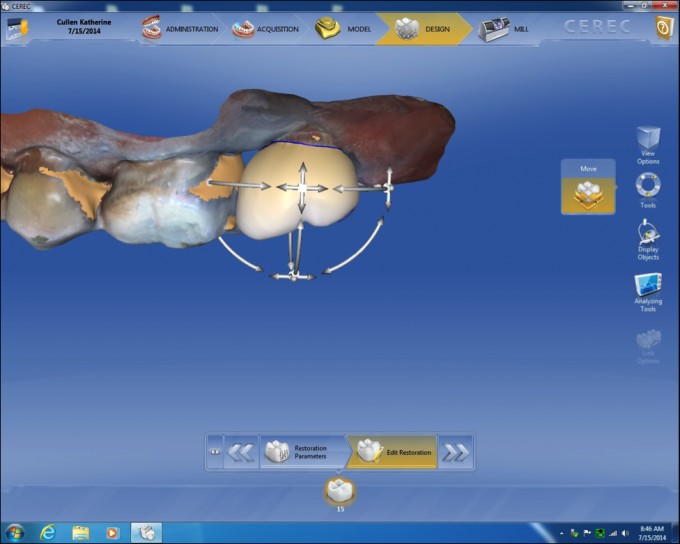Re-Aligning the Move Sphere in the CEREC Software during the design phase
One of the more common problems encountered during the CEREC design process is the incorrect initial position of the Move “sphere” when the Move Tool is initially activated. In many instances, the sphere seems to be out of position and not aligned with the long axis of the tooth.
When this happens, the movement achieved when activating the tool will cause the proposal to continue to be further out of position. There is a very easy way to correct this problem. By holding down the RIGHT mouse button, the sphere can be simply repositioned using the arrows within the sphere. For example, to reposition the entire sphere either buccal/lingually or mesial/distally, just hold the right mouse button down while the cursor is in the center square of the correct view and use the track ball to achieve the desired movement. To correct the tip in a buccal/lingual or mesial/ distal direction, hold the right mouse button down and move the cursor to the arrow needed to make the movement. Use the track ball once again to complete the movement needed to ideally position the sphere.