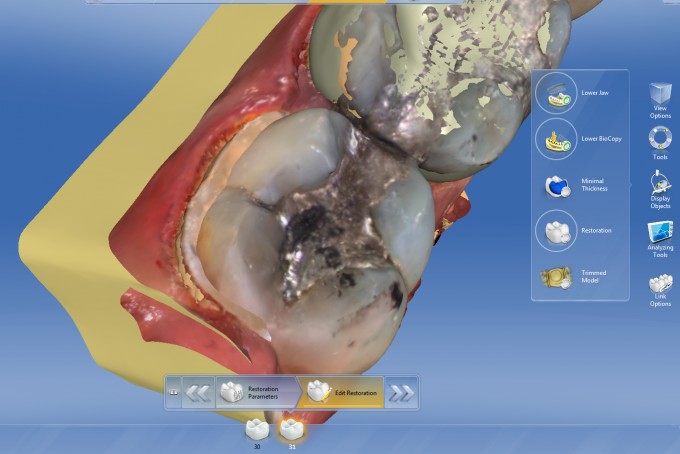Always Check Your BioCopy Stitch with the CEREC Software
I've been teaching CEREC users on the nuances of CEREC dentistry since 2005. And I've seen evolutions of the software come and go and there is one thing that I can say that without a doubt has been the same ever since I've been involved with CEREC - ALWAYS check your BioCopy stitch.
BioCopy is simple to describe. It's essentially taking a preoperative image of the tooth you are going to work on to use as a reference for the final restoration. What the software does is take your preparation model and overlay it over the preoperative BioCopy model. You can then use that as a guide for the design of the final restoration.
But (and you knew there was a “but” coming) this assumes that the two models are stitched together properly. What would cause a bad stitch? Lots of reasons - perhaps your two models had distortions on them, perhaps the two models were not the same size, perhaps you imaged one model off a model and the other from the mouth, perhaps it was just a data glitch.
Regardless, whatever the reason for the bad stitch, you have to make sure that your models stitch together properly otherwise the entire design won't work. If you look at the two models below, we have the preoperative model overlaid on the preparation model. If you look at the lingual margin on the second molar, you will find that the entire model has shifted. The two models are not lined up. Imagine what happens now when you go to copy the preoperative condition and the tooth you are copying is not in the correct position. You will end up grinding a ton of ceramic away in an effort to get the tooth back into occlusion.
Get in the habit of making sure that your models stitch together properly every time you do BioCopy. The way to do this is when you get to the Model Phase, click on your Display Objects and turn your preparation model as well as your BioCopy model. The models should overlay and you should see speckling of the two models which means that the models have stitched properly. Do not rely on the green check in the Acquisition Phase to verify stitching of the models.
BioCopy is a great tool to have in your restorative tool belt but you have to be sure that the case is executed properly. If you are unsure how to use BioCopy, click on the link below which will give you a link to a video on BioCopy to watch and get you more comfortable with the process.
http://www.cerecdoctors.com/digital-learning/view/id/1099/category/225
Is it possible to design and implant supported bridge using biocopy?
I am having problems using the copy line when I get to the pontic.
I can do copy line on abutments but not pontic. do you know what step I am missing?
I have seen the videos for designing the implant abutment bridges, all videos
only show using the biogenetic individual.
thanks,